|
|
SEPATOU : simulator of rotational grazing management in a dairy production system |
|
|
|
|
|
|
|
When calling the program, the following window appears.
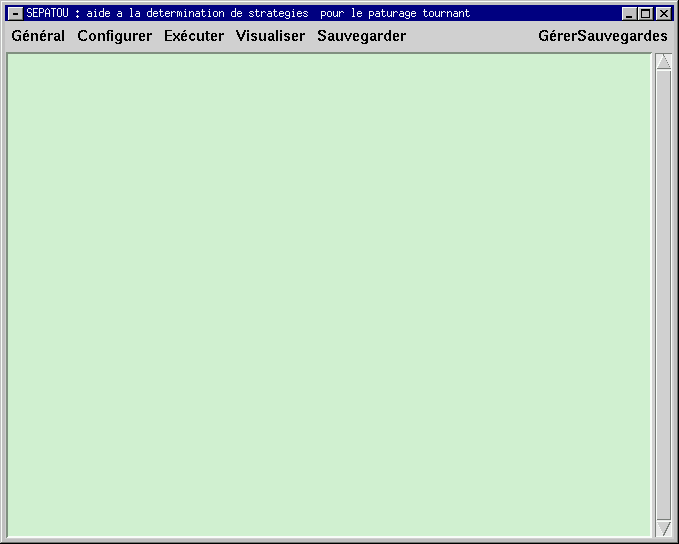
General window of the SEPATOU software
The General ("Général") menu (Presentation, Print, Leave options) allows to obtain a description of the software, to parametrize print parameters and to leave the software.
The Configure ("Configurer") menu (Farm, Strategy, RequiredSimulations, RequiredResults options) allows to describe the inputs (see the software description) : a farm, a strategy, climatic years to consider, desired outputs or a complete configuration (a description of all the inputs) saved beforehand on disk.
The Execute ("Exécuter") menu (Translate, Simulate, MakeReport options) allows to compile the strategy from the LnU language to C++, to execute the requested simulations and to realize simulations reports.
The Visualize ("Visualiser") menu (ChronologicalResults, Statistics, Climates, Report - Configuration options) allows to visualize simulations results, simulated climates and current report.
The Save ("Sauvegarder") menu (Farm, Strategy, ChronologicalResults, Statistics, Report options) allows to write on disk: farm description, strategy, simulations results, report.
The AdministerSavings ("GérerSauvegardes") menu
(CaseStudies, Statistics, Reports -
Configurations options) allows to vizualize and erase saved elements.