|
|
SEPATOU : simulator of rotational grazing management in a dairy production system |
|
|
|
|
|
|
|
A window is displayed allowing to described all the farm elements.
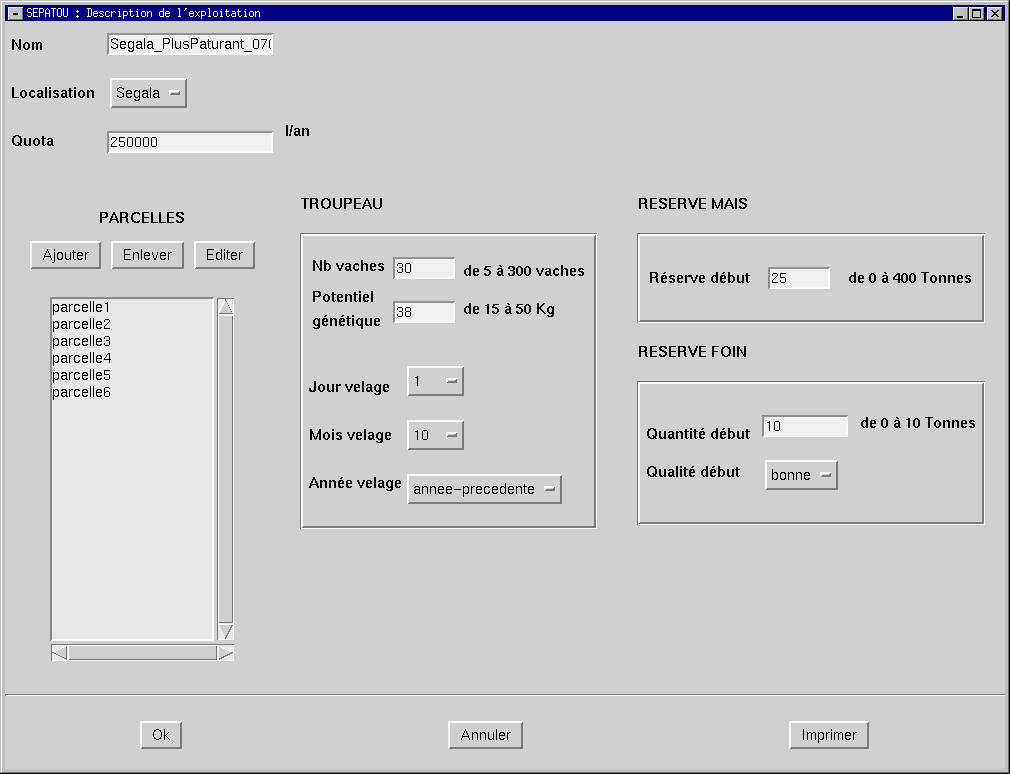
Window for describing the farm
To describe a new field, it is necessary to push the 'Ajouter' (add)
button. The following window then appears with empty descriptions.
To remove an existing field selected in the list, the user pushes the
'Enlever' (remove) button.
To modify an existing field selected in the list, it is necessary to
push the 'Modifier'(modify) button, a window as the following one is then
displayed with filled descriptions.
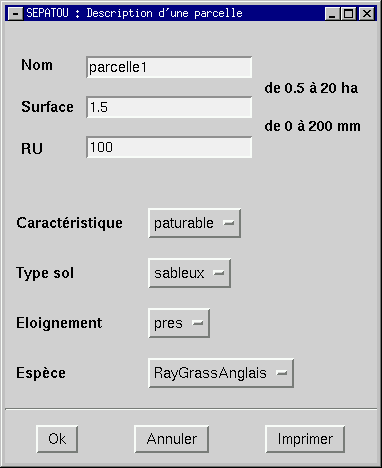
Window for describing a field